NoLimits 2
Note
Telemetry is only available in the paid version
Modify the game’s launch options:
Close NoLimits 2
Open Steam and locate NoLimits 2 in your games library
Right-click NoLimits 2 and click Properties
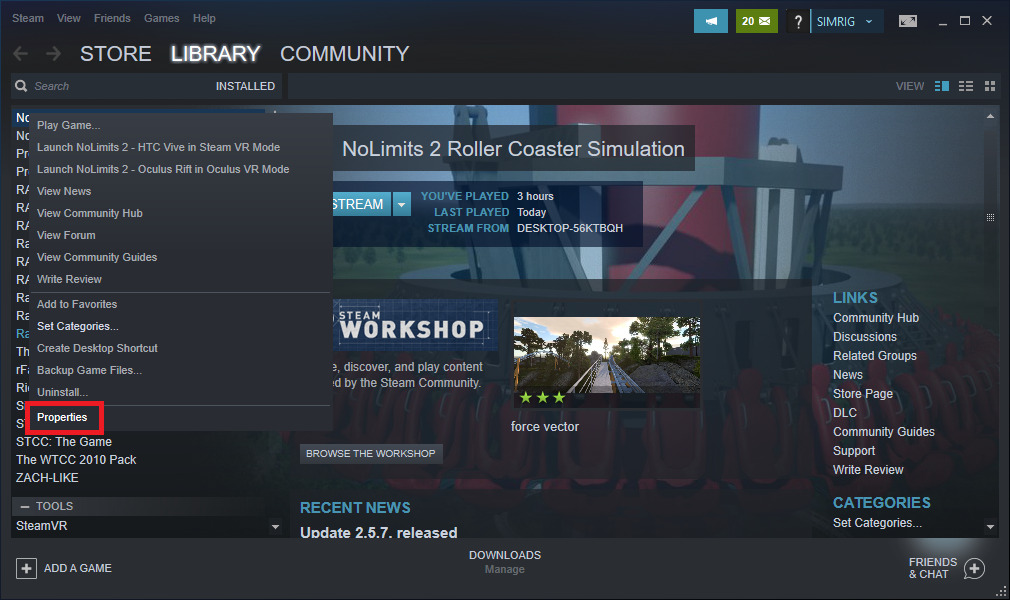
Enter
--telemetryunder Lanuch Options
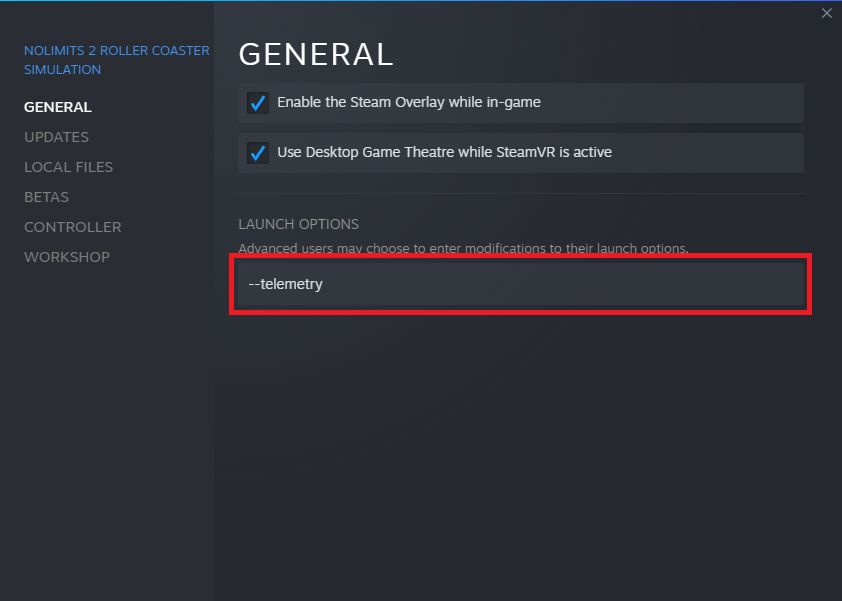
Close the properties dialog
Done